Can You Book Multiple PTE Tests?
3 min read
Updated On
-
Copy link
Curious if booking multiple PTE tests is possible? Find out how multiple attempts can help you achieve your desired score and enhance your chances of success!
Table of Contents

Limited-Time Offer : Access a FREE 10-Day IELTS Study Plan!
The PTE exam is one of the most all-encompassing English language exams for non-native English speakers. This exam is mostly accepted by universities/colleges and organizations in the United Kingdom, New Zealand, and Australia. However, other countries, such as Spain, France, and China, have agreed to take the PTE Academic test. This test’s results are valid for up to two years. PTE exams are classified into three types.
Computer-based
The PTE is a computer-based test. This exam’s dates can be chosen throughout the year, and it can be taken 6 to 8 times every month. It also allows you to arrange the exam up to 24 hours in advance.
Test Pattern of PTE
The PTE Academic test comprises four components: speaking, listening, writing, and reading. The Speaking and Writing modules are combined in a single session, while the Listening and Reading modules are divided into two sections.
Is it possible to schedule two or more PTE tests?
You cannot do so, as booking multiple PTE tests is not allowed. PTE applicants could only schedule one appointment at a time. If you wish to arrange another appointment, you will need to either reschedule the original one to a later date or cancel the initial appointment and then book another available PTE test date. Additionally, PTE candidates will be forbidden to schedule another test date while they await the results of their most recent PTE exam.
How to schedule a PTE Exam?
Setting a schedule is an important element of preparing for the PTE Academic Exam. To guarantee that you can take the test, choose a testing day and place that is convenient for you. It is simple to schedule a PTE Test. Here’s how to go about it:
- Visit www.pearsonpte.com.
- When you click “Book a Test,” a new tab will be opened stating, “Check test availability & book.”
- When you click it, it will take you to a booking screen called “Find an Appointment.” The first step is to input your current location.
- The website will next look for available schedules in your area.
- Once you’ve chosen the appropriate test center, time, and day for you, click “Book.”
- You will be taken to a website with information about your exam schedule. Examine this, then click “Sign in or Create Full Profile.”
- Now you can make an account or log in.
- Fill out all of the required information.
- Pay your exam costs.
How to reschedule PTE appointments online?
Regardless of how confident you are that you will be able to take the test on the scheduled day, unanticipated occurrences may prohibit you from doing so. However, you do not need to be concerned since you may still take the test and reschedule your PTE Test online. Here’s how to go about it:
- Log in to www.pearsonpte.com using your username and password.
- You will see your scheduled exam after logging in. Just beside it, click the reschedule button.
- Select a new day, time, and test center location.
- Examine your revised exam schedule and validate the latest details.
- Pay any applicable fees.
What are the formalities of booking a test?
To book a test, you must first create a myPTE account. To begin the procedure, you must first click the ‘sign in’ icon at the top of this website.
Mentioned below are a few steps to create the account:
- Check ID policy
In order to establish the account, you must first understand what types of identification (ID) are permitted and ensure that your personal information matches the precise spelling of the facts on your ID.
- Take consent, if required.
Applicants who are under the age of 18 are required to take consent from a parent or guardian.
- Don’t create more than one account.
Per user, only one account is permitted. If you accidentally create two accounts, you must combine them before scheduling a test. You are now ready to book your test after creating your myPTE account. You may do this online through your account page or by phone with customer support.
- Receiving confirmation
You will get a confirmation email within two working days of arranging your exam. Please check your garbage or spam folder if you do not get confirmation. You may also view your booking confirmation, including time and date, on your myPTE account dashboard.
So, whenever you are booking a slot for the PTE exam, make sure to be doubt-free about it or you might need to cancel or reschedule it.
Other PTE Exam Related Articles

Start Preparing for IELTS: Get Your 10-Day Study Plan Today!
Recent Articles
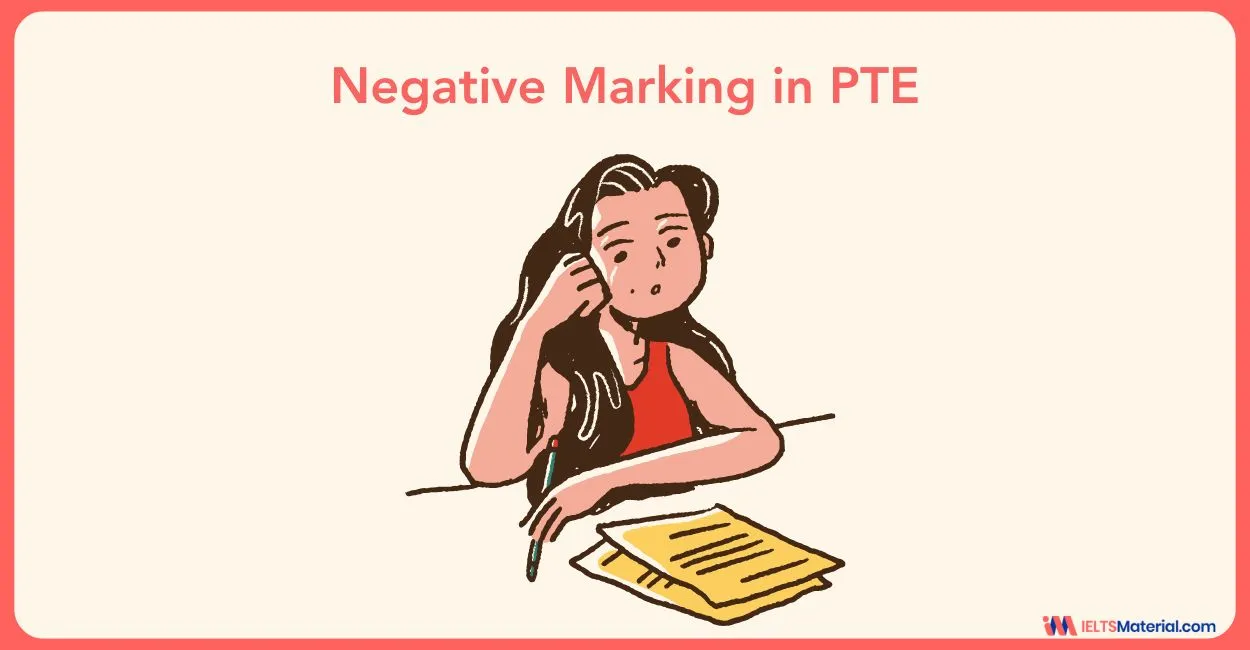
Kasturika Samanta
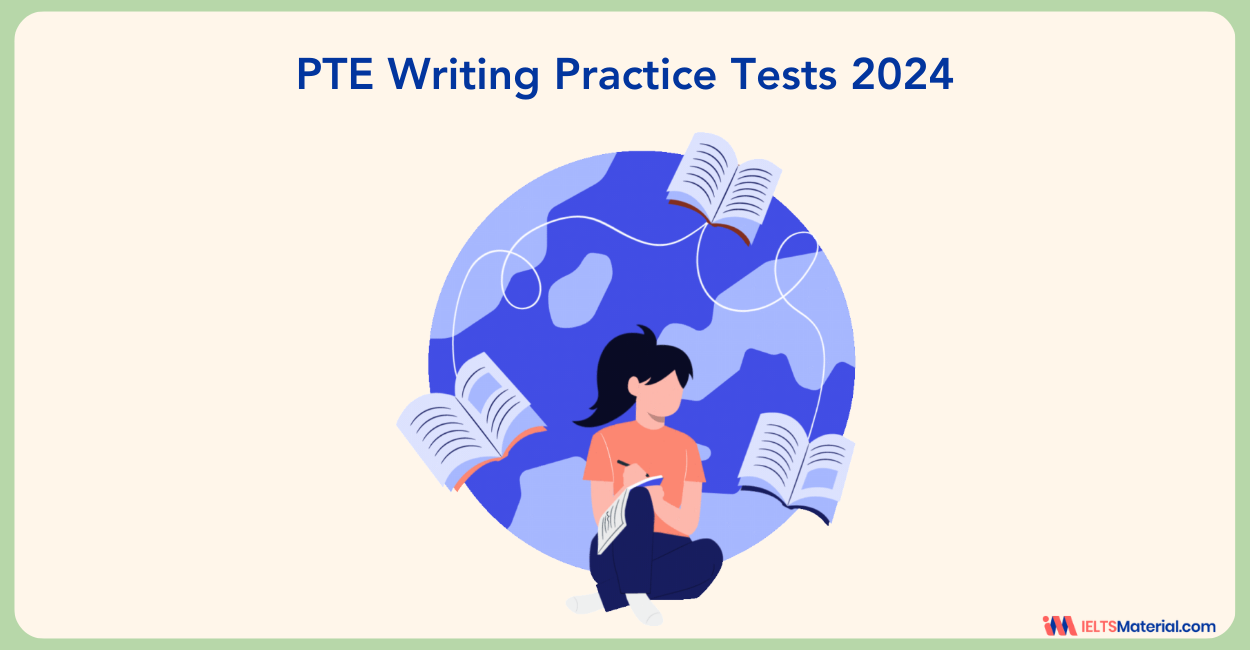
Kasturika Samanta
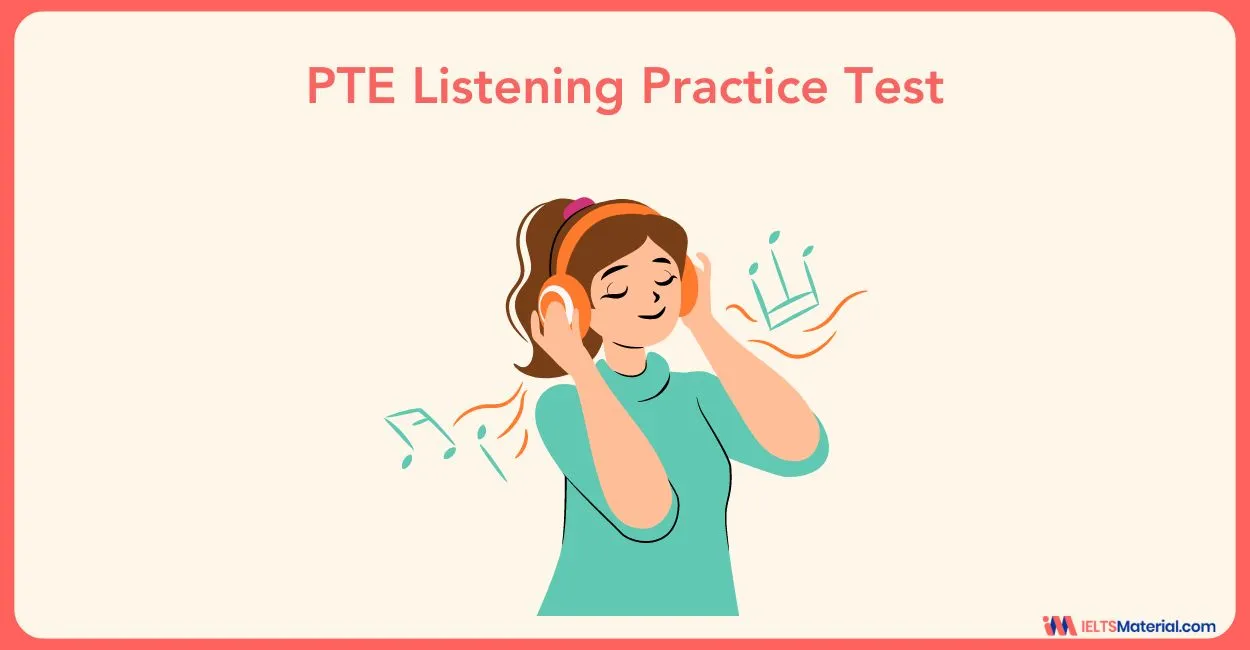
Prity Mallick
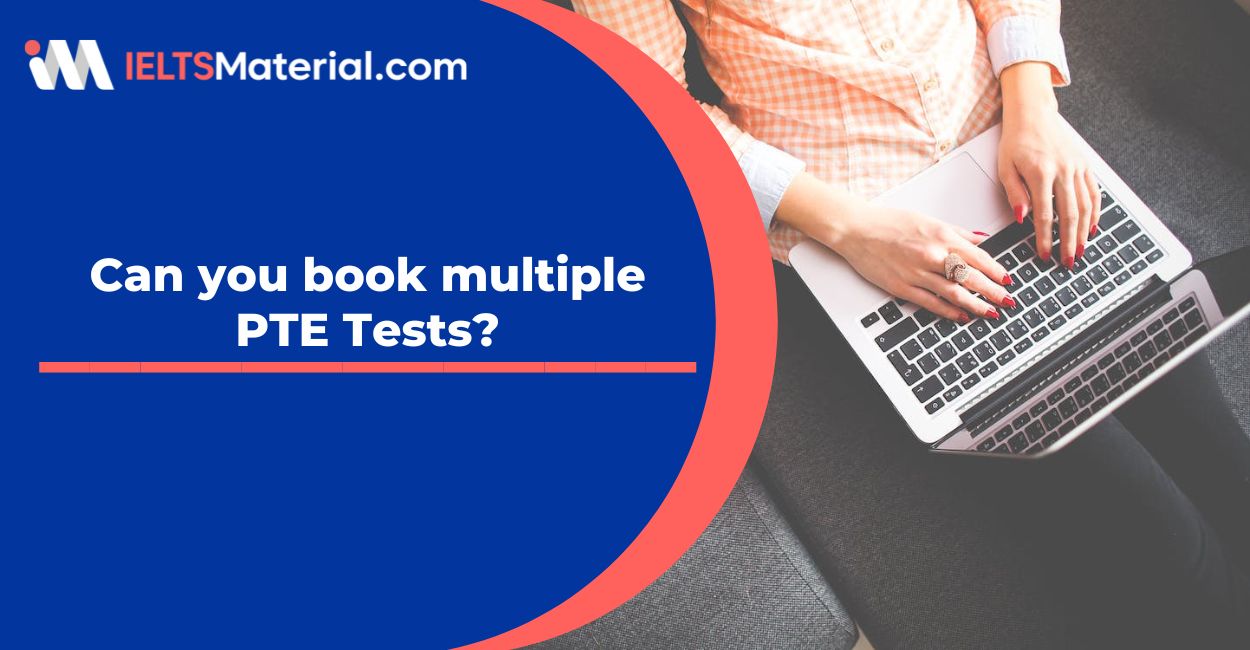

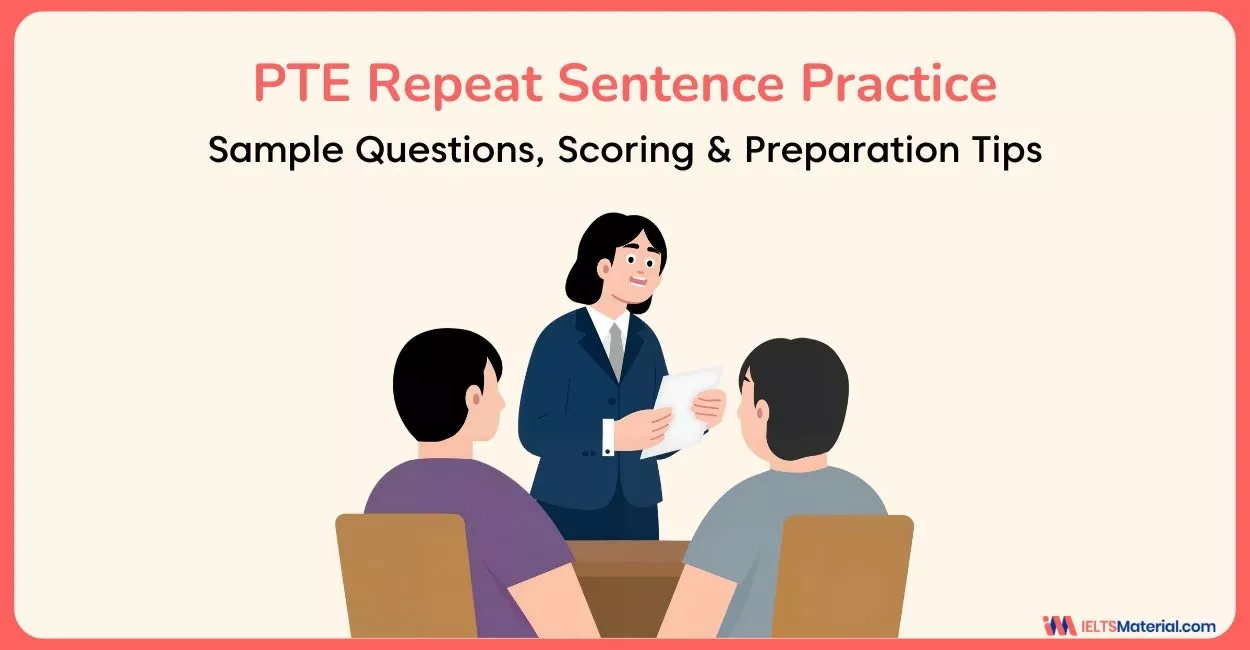


Post your Comments