PTE Speech to Text: The Secret to Unlocking PTE Speaking Section
6 min read
Updated On
-
Copy link
Master PTE Speech to Text with this detailed guide. Understand where it is used, how it is scored by AI, common challenges, and proven strategies to speak, improve pronunciation, and boost your Speaking score in tasks like Read Aloud and Retell Lecture.
Table of Contents

Limited-Time Offer : Access a FREE 10-Day IELTS Study Plan!
The PTE Academic exam assesses your English language proficiency through a computer-based test that evaluates speaking, writing, reading, and listening skills. Among its most unique features is the PTE Speech to Text system, which automatically transcribes your spoken responses using advanced AI. This feature is most relevant in the PTE Speaking section, where your verbal output is converted into text in real time to assess pronunciation, fluency, and content.
In this blog, we will dive deep into how Speech to Text works in PTE, how it’s scored, and how to optimize your speaking performance for a higher band score.
What is the Speech to Text in PTE?
The PTE Academic is a computerized test. It means that an intelligent software algorithm grades the test-taker according to some set prerequisites. Therefore, PTE Speech to Text refers to the AI-powered automatic speech recognition (ASR) technology.
The PTE Speech to Text system is used during the Speaking section, which includes tasks such as:
- Read Aloud
- PTE Repeat Sentence
- PTE Describe Image
- Retell Lecture
- Answer Short Question
The transcribed text is then analyzed by the scoring engine to measure the accuracy of pronunciation, fluency, grammar, and lexical choice.
How Does PTE Speech to Text Work?
Speech-to-text is a very common software application used in several online applications such as Siri, Google Search, and Bixby. The speech-to-text software in the PTE Speaking exam listens to your spoken responses, transcribes the test-takers' response to each question into written form. By transcribing the speech into a text format, the software is then able to dutifully assess it against the answer key and allot the score for each question accordingly.
Therefore, to prepare for the Speaking section of the PTE, it is prudent for the students to acquire one of these voice recognition and voice-to-text applications and acquaint themselves with its use.
The important thing to remember is that all of these gadgets operate on the same principle, which is to receive the input via a microphone and process it instantly so that it may be precisely matched with a word in the target language, in this case, English.
How is Speech to Text Scored in PTE?
The transcribed response is not merely converted to text. It is analyzed using AI algorithms to assign scores based on multiple parameters. Here is how the system scores you:
1. Content Accuracy
This refers to how well your spoken response matches the expected content. For tasks like PTE Describe Image, Repeat Sentence, and Retell Lecture, the AI expects certain key terms or ideas based on the original prompt or audio.
- In Repeat Sentence, the system checks how many words you repeat exactly as heard.
- In Describe Image, it expects you to mention critical details like axes, trends, labels, or relationships shown in the image.
- In Retell Lecture, it looks for summary coverage of main ideas, supporting details, and conclusion.
Therefore, focus on key nouns, verbs, and descriptive phrases. Missing or mispronouncing these will lower your content score.
Example:
|
Prompt |
Response |
|---|---|
|
Retell Lecture: “The lecture discusses climate change and its effects on polar ecosystems…” |
|
2. Pronunciation
This measures how clearly and naturally your speech sounds to a native English speaker. The AI uses acoustic models to detect whether your syllables, stress, and intonation patterns are intelligible.
The AI evaluates:
- Vowel and consonant clarity
- Word stress and sentence rhythm
- Mispronounced or skipped syllables
Poor pronunciation can lead to inaccurate transcription, which in turn affects content and fluency scores.
Example: The correct pronunciation is ‘environmental’ ( /ɪnˌvaɪ.rənˈmen.təl/). However, if you say it as ‘envrumental’ or ‘envimentel’, it can confuse the AI.
Therefore, practice phonemes that are difficult in your native language. Use tools like Google Speech Recognition or E.A.R. tools (English Accent Reduction).
3. Oral Fluency
Fluency refers to how smoothly and effortlessly you speak. AI systems are trained to detect:
- Speech rate (too fast or too slow)
- Pauses and hesitations
- False starts and self-corrections
- Filler words (e.g., “um”, “ah”, “you know”)
Example:
|
Poor fluency |
Good fluency |
|---|---|
|
|
The best and simplest way is to speak in a natural rhythm, avoid overthinking, and do not pause for too long between words.
4. Grammar and Vocabulary (in Describe Image/Retell Lecture)
In open-response speaking tasks, like Describe Image and Retell Lecture, the AI also assesses your grammatical range and lexical resource (i.e., vocabulary).
|
Grammar is scored based on:
|
Vocabulary is scored based on:
|
Example:
|
Weak grammar & vocab |
Strong grammar & vocab |
|---|---|
|
|
So, prepare sentence templates and useful linking phrases to organize your thoughts without sounding memorized.
Looking for comprehensive preparation courses for PTE training?
Check out the top-notch PTE programs!
Common Speech to Text Challenges in PTE
Below is a table outlining typical difficulties candidates face during speech-to-text evaluation in PTE Training and how they impact scoring:
|
Challenge |
Impact |
|---|---|
|
Strong accent or mispronunciation |
AI may fail to recognize words, reducing content and pronunciation scores |
|
Inconsistent pace or frequent pauses |
Low fluency score and broken transcription |
|
Background noise or poor mic placement |
Results in incomplete or muffled transcription |
|
Memorizing scripts |
Sounds robotic and unnatural, lowering fluency and spontaneity |
|
Filler words and self-correction |
Interrupts fluency and leads to poor AI transcription |
How to Score Well in the PTE Speech to Text Section?
Here are specific and actionable PTE exam preparation tips to improve your performance in the speaking tasks where Speech-to-Text AI plays a critical role:
- Speak Clearly and Naturally: Avoid speaking too quickly, mumbling, or over-enunciating each word. Instead, focus on rhythmic and natural speech with correct stress and intonation. Clear articulation ensures the AI transcribes your words correctly, directly impacting your content and fluency scores.
- Don’t Pause or Repeat: The AI algorithm penalizes long pauses, repetitions, and self-corrections, interpreting them as signs of low fluency. Practice maintaining a continuous flow of speech. If you forget a word, skip it and continue instead of hesitating.
- Use Full Sentences (Where Needed): In tasks like Describe Image or Retell Lecture, aim to form coherent, grammatically correct sentences rather than listing fragments. This helps you gain points in both content and grammar, and makes your speech easier for the AI to process accurately.
- Use the Microphone Correctly: Place the microphone about 1 inch from your mouth, not too close, not touching. Avoid breathing directly into it or turning your head while speaking. Practice using the same mic setup you’ll use in your test so you’re comfortable and consistent in your delivery.
- Practice with AI-Based Tools: Mock tests with built-in speech recognition give real-time feedback on your pronunciation, fluency, and content matching. These tools simulate the real PTE scoring environment, helping you adapt to how AI listens and evaluates you.
- Focus on Keyword Retention in Repeat Sentence: Even if you can't recall every word, try to catch and repeat the key nouns, verbs, and linking words accurately. The AI gives partial credit for correct keywords, so don’t panic if you miss smaller function words.
To conclude, the PTE Speech to Text plays a decisive role in determining your speaking score. Understanding how the AI interprets and evaluates your speech gives you a significant advantage. Therefore, work on clarity, fluency, pronunciation, and using AI-based mock tools and PTE Speaking practice tests, and you can substantially improve your chances of scoring well in the PTE Speaking section.
Useful Links:
Frequently Asked Questions
Is speech-to-text used in all parts of the PTE Speaking section?
Does the AI score the transcribed text or the audio?
Can background noise affect my speech-to-text score?
What happens if the AI transcribes my words incorrectly?
Can I see the AI-generated transcript during the exam?
Other PTE Exam Related Articles

Start Preparing for IELTS: Get Your 10-Day Study Plan Today!
Explore other IELTS Articles
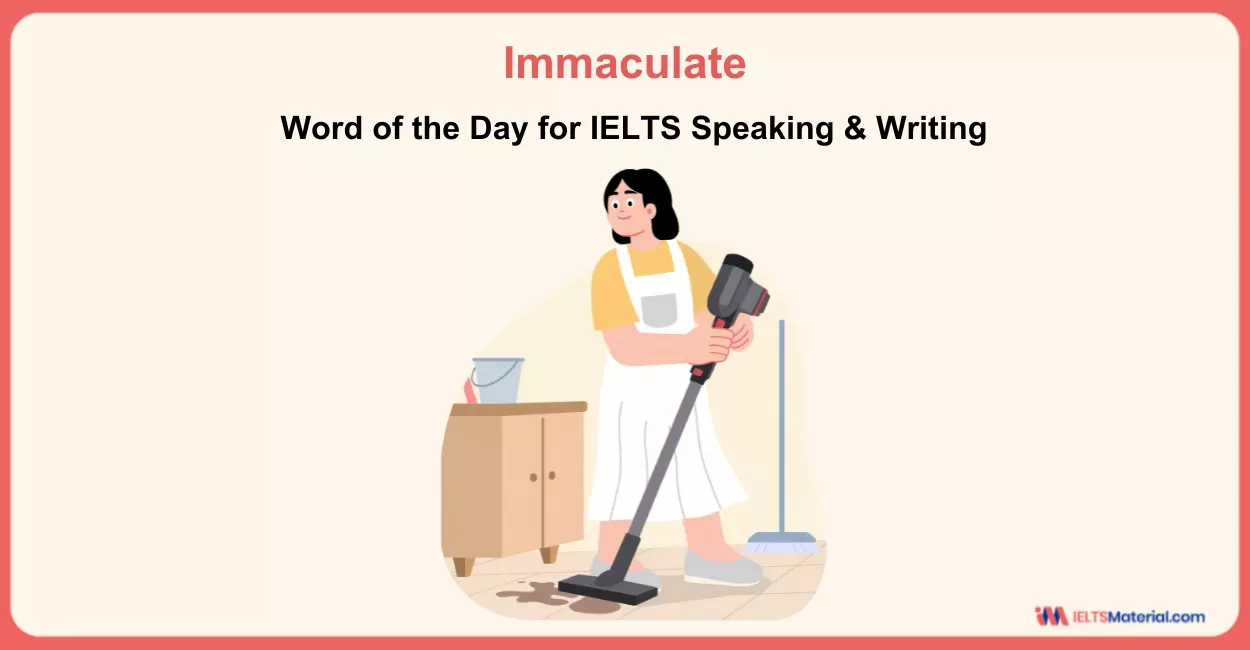
Haniya Yashfeen
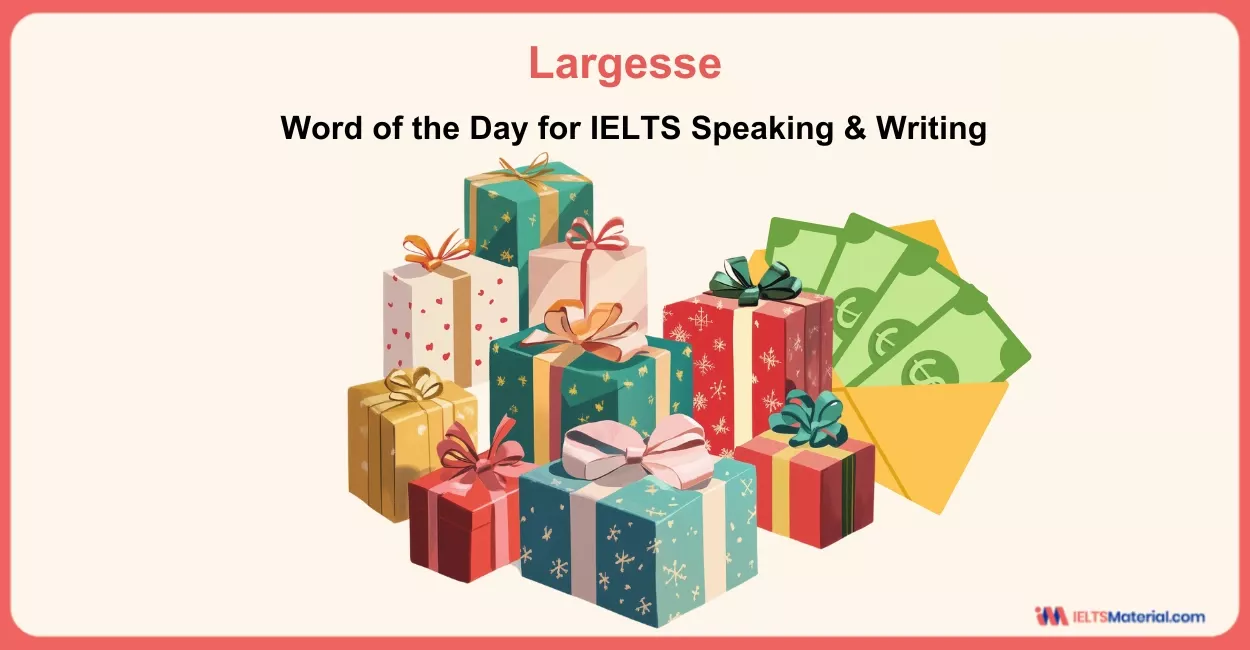
Haniya Yashfeen
Recent Articles
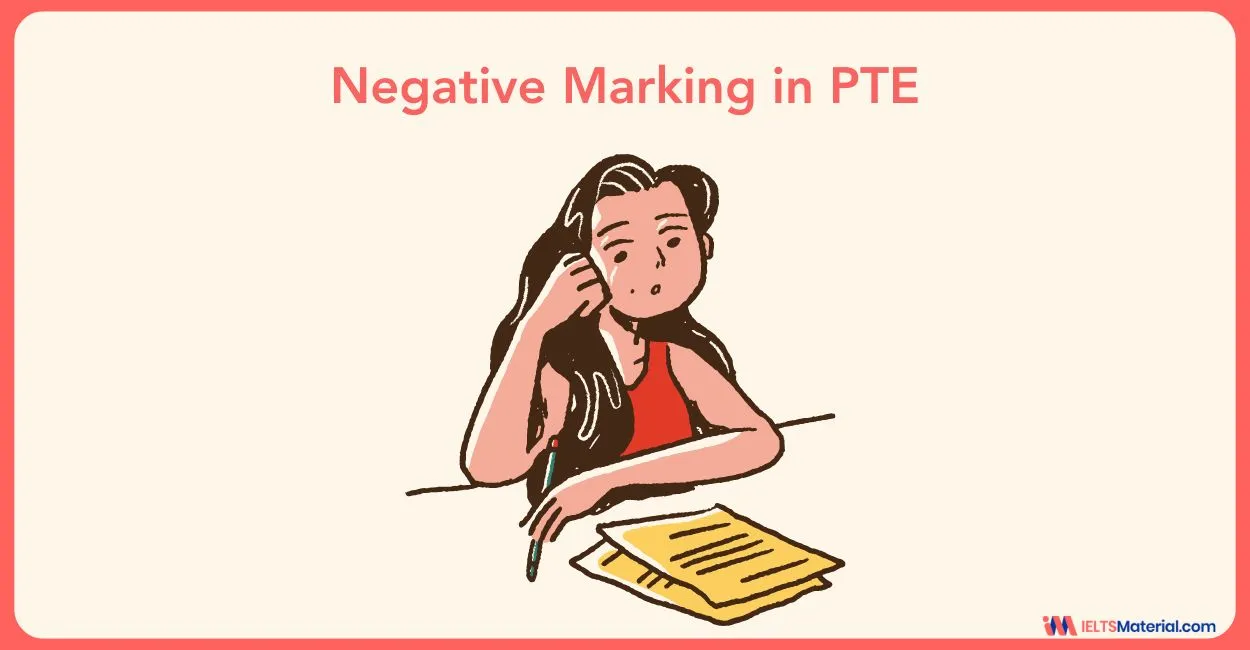
Kasturika Samanta
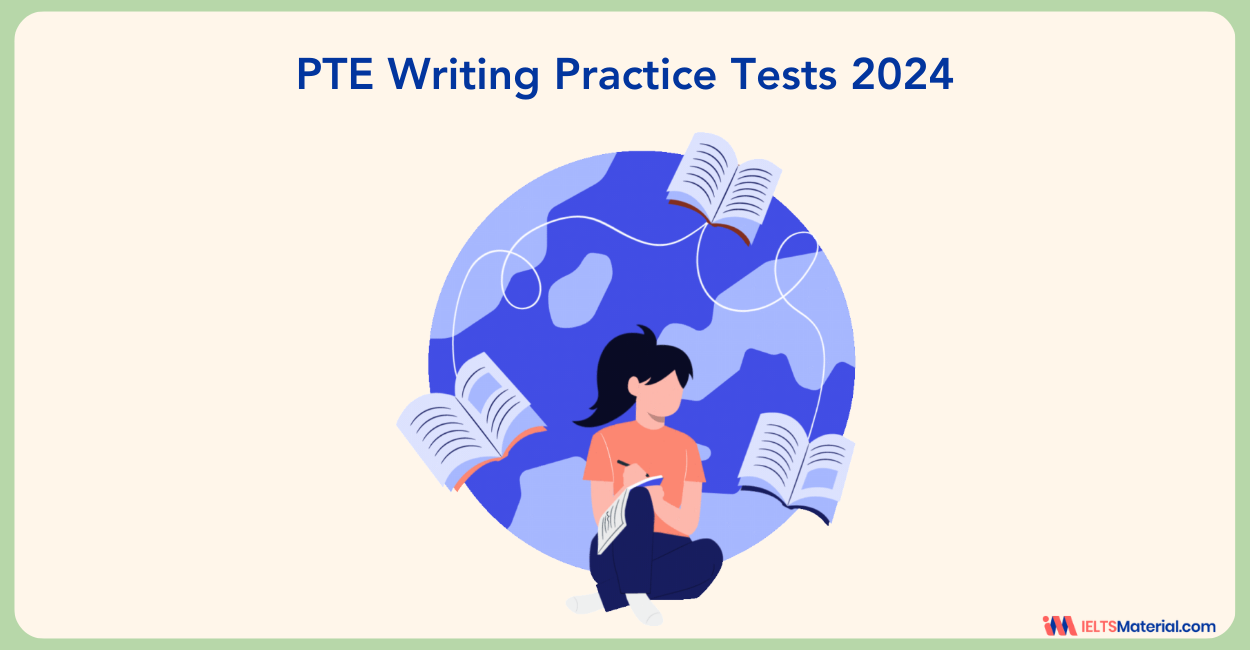
Kasturika Samanta
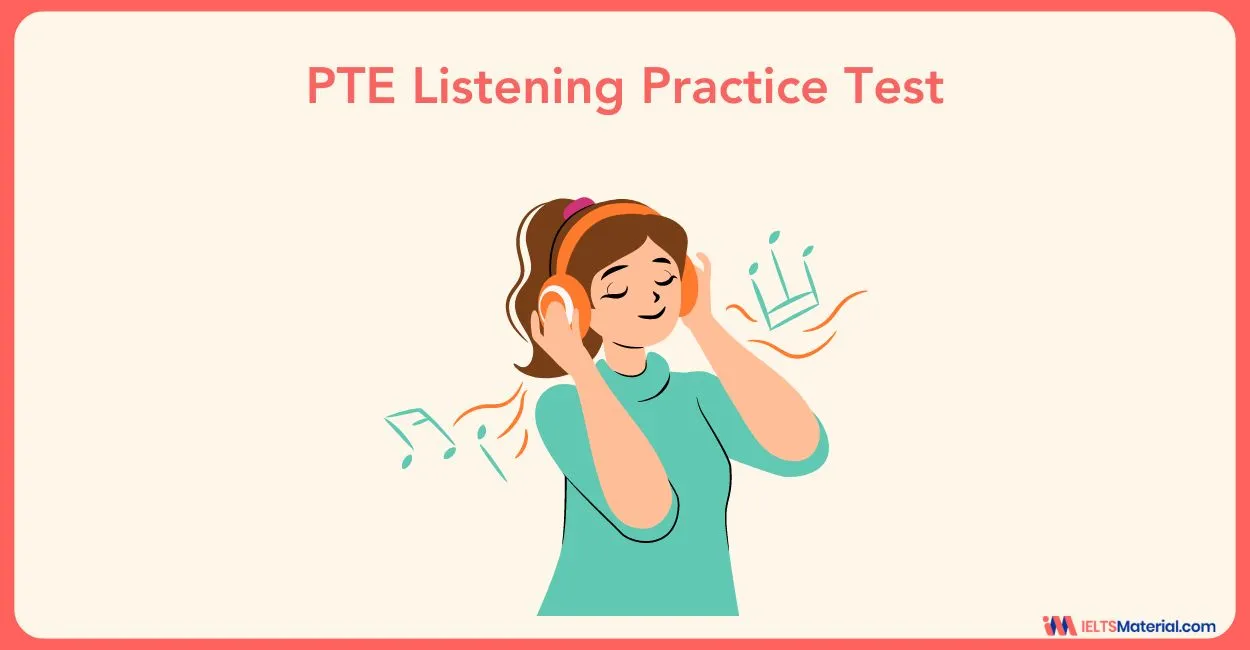
Prity Mallick
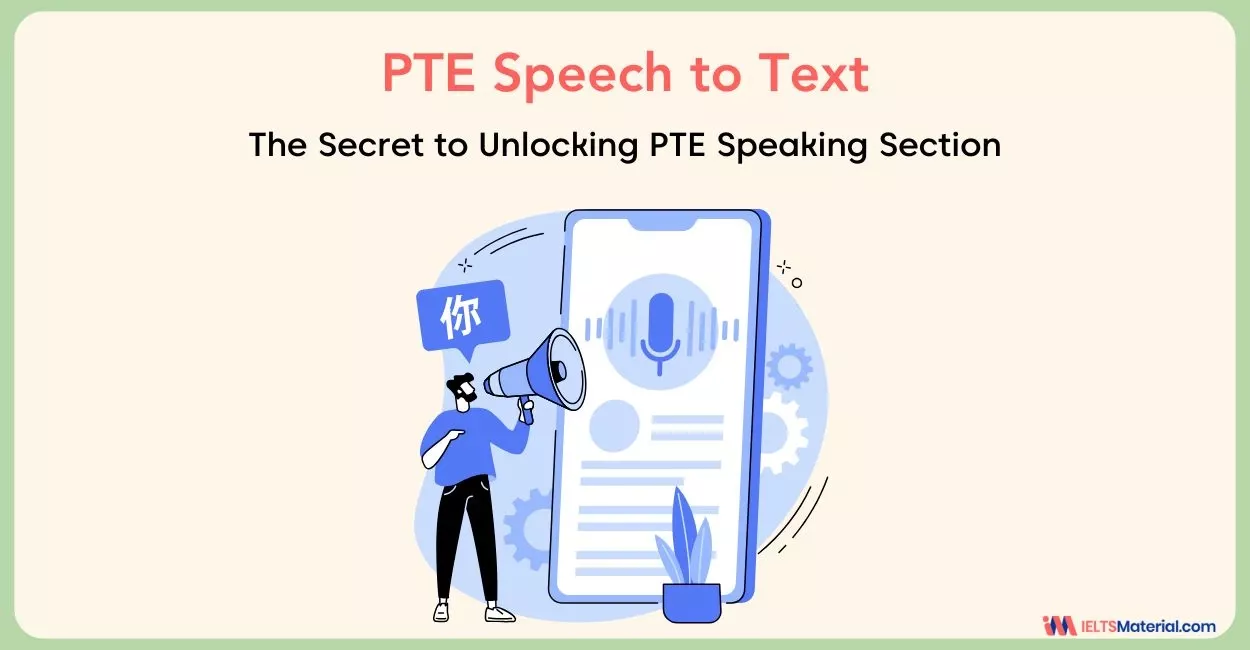

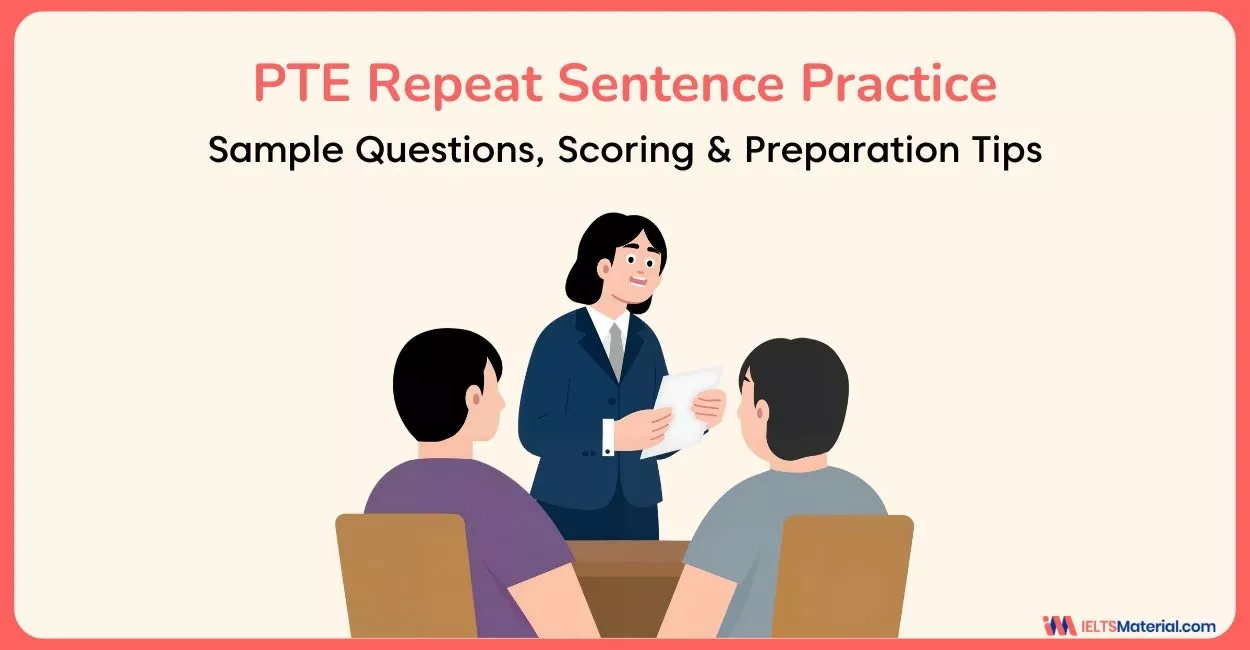
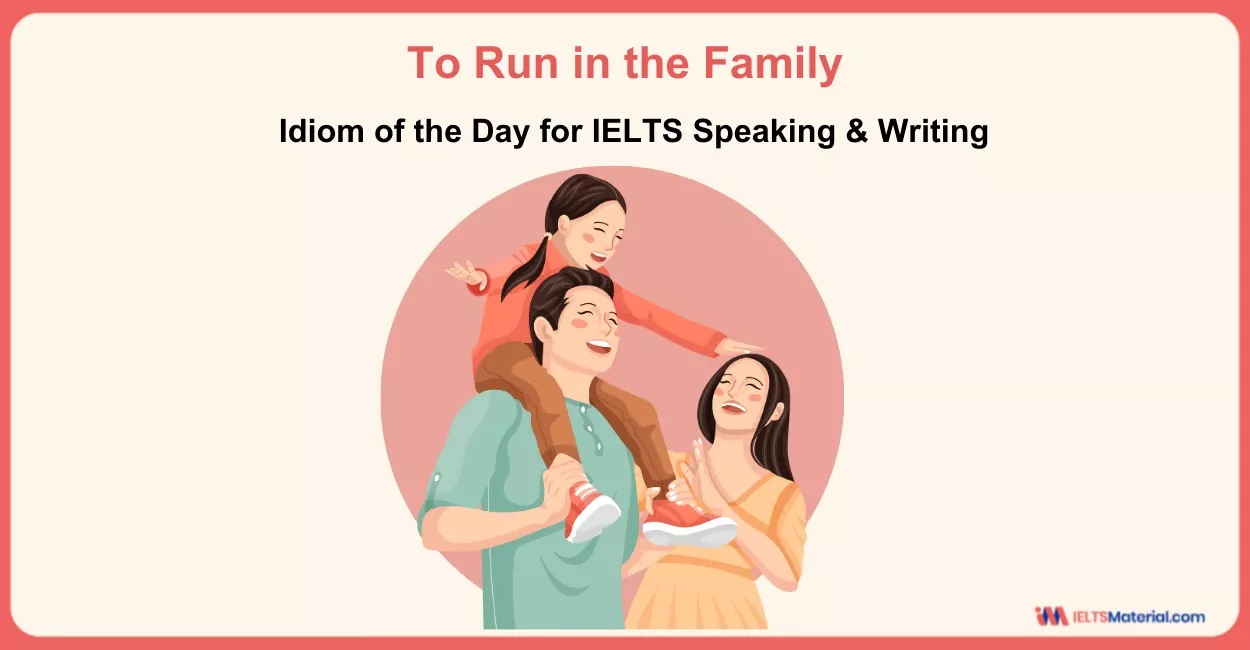


Post your Comments