IELTS Technology Vocabulary : Useful Phrases/Collocation & Expressions in IELTS Speaking
6 min read
Updated On
-
Copy link
Table of Contents

Limited-Time Offer : Access a FREE 10-Day IELTS Study Plan!
Technology is a common topic in IELTS Speaking tests. So we think it’s a great idea to prepare some topic words, which can not only help you to speak confidently and fluently but also give you the chance to enhance your IELTS score in term of Lexical Resources, while facing Technology topic in an IELTS Speaking Test.
Learning collocation is one of the most effective ways to remember and use new words naturally. Thus, today I would like to recommend you a wide range of collocations about technology that I hope could significantly improve your performance on the IELTS Speaking Test and general speaking as well.
There are some benefits and drawbacks of technology, which can be useful when it comes to speaking test and writing test as well.
Some Advantages of Technology
- To help somebody to keep in touch with friends and family : to maintain communication with someone
Example: The availability of advanced technology helps people to keep in touch with their friends and family who travel abroad.
- To make education accessible to countryside students : give countryside students the chance to study
Example: Equipping remote schools with more computers could make education accessible to the countryside students.
[do_widget id=custom_html-22]
Some Disadvantages of Technology
- To lack social skills: someone who has poor communications skills and it is difficult for them to interact with people effectively
Example: Children who spend too much time in front of computer screens will lead to lacking social skills.
- To face health problems: to have a lot of physical ailments
Example: Individuals using smart phones too much time might face some health problems related to eyes.
[do_widget id=custom_html-47]
Collocations and Phrases for IELTS Speaking Test – Topic: Technology
1. To browse the websites: to look at websites
Example: Whenever I have spare time, I enjoy browsing the websites to catch up on the up-to-date news
2. To surf the web: to look at a series of websites one after the other
Example: Mary had to surf the web to find information in order to finish her assignment.
3. To enter a web address: to type the web address of a website in to the address bar of your browser
Example: Typing a web address in to search bar is the most basic computer skill that users must know when they start learning to use computer and the internet.
[do_widget id=custom_html-25]
4. To bookmark a webpage: to mark a webpage for future purpose
Example: One of my habit is booking mark a webpage, which I find useful, for later researching.
5. To download somethings from the internet: to save a copy of a file from the internet to your own devices
Example: Peter loves to listen to his favorite tracks on mobile that he download from the internet.
6. To cut and paste: To move text or image from one place to another place
Example: Cutting and pasting the webpage address will save your time when surfing the internet compared to typing webpage address by your fingers.
7. To back up files: to make a copy of files in case of computer problems
Example: Computer producers unusually advise that computer users should back up their important files to prevent losing information in case of computer problems
8. To boot up: to start a computer
Example: My computer is the newest model, and I love the fact that it boots up really quickly
9. A computer buff: an expert computer user
Example: Liam is a computer buff, so when my laptop has problems I ask him for help.
10. To crash: to suddenly stop working
Example: Sometimes my computer crashes, and I just don’t know what to do. Thus call a computer buff for checking up.
11. A techie: somebody who has an interest in technology
Example: I can say that I am a techie, I do research about computer and internet all the time.
12. High-spec (laptop): powerful computers with top high quality components
Example: It has been my dream to own a high-spec lap, which can play every up-to date games.
13. Wireless network: a network where users can access the internet without the use of fixed cables
Example: Setting up wireless network will be really convenient, because you can connect to the internet anytime and anywhere in your home.
14. Wireless hotspot: a public place where you can access the internet
Example: I usually go to wireless hotspots such as coffee stores and libraries to do my home work.
15. Breakthrough: an important new discovery in technology
Example: Microchip is one of the greatest technological breakthrough that mankind has made.
See also:
- IELTS Vocabulary
- IELTS Speaking preparation tips
- Linking words for IELTS Speaking
- IELTS Speaking recent actual test
- Best IELTS Vocabulary books
- Grammar for IELTS
- IELTS Listening Vocabulary
- Sports Vocabulary IELTS
- English Pronunciation in use Intermediate pdf
- Work Vocabulary IELTS
- Idioms for IELTS Speaking
- Advanced Vocabulary for IELTS
- IELTS Pronunciation Guide
- Common English words in IELTS Speaking
- Ough words
Practice
IELTS Speaking Part 1
Do you enjoy using technology?
Yes, I think I could call myself a techie. I spend almost my free time on technology such as playing video game, watching TV and surfing the Internet. I couldn’t imagine how my life would be without technology.
Do you use the Internet for your studies?
Of course yes, I usually go online and search information to finish my assignments, and sometimes I download some books from the internet to read and prepare for our studies at school.
Do you have your own computer?
Yes, I have a Vaio laptop, which is my birthday gift from my parents. Although it is not a high-spec one, but I can meet all my needs at the moment, In the future when I have enough money, I will upgrade my laptop.
IELTS Speaking Part 2 :
| Describe an item of technology you have that is very important.
You should say :
|
Sample Answer
There are a various kind of electronic appliances in my house, but I believe the fridge is the most important thing that we can barely live without. We bought the gadget 2 years ago, which was the latest model at that time. It is amazing that after 2 years running, our fridge still works properly and there isn’t any damage. The appliance is made by Samsung,which is the most well-known brand of producing household electronic appliances. My first impression about the refrigerator is tall gray rectangle box, and what is really interesting is that when I stand in front of the fridge, it can reflect my image like a mirror, then I always prefer to look at myself into it rather than a real mirror.
While the main purpose of the fridge is keeping food and drink longer by keeping it at the low temperature, it has other functions such as power cooling mode and power saving. When the power cooling mode is on, the temperature inside the fridge could go down faster than on a normal mode. Due to the power saving feature, our refrigerator could save a great deal of energy when running, which might contribute to the protection of the environment, also helps us to save a lot of money per month. After buying the gadget, our life has become more comfortable because we can consume fresh food and drinks whenever we need. Thus, I hope that we don’t have to live without the refrigerator in the future.
IELTS Speaking Part 3
What do you think is the important things people need to learn when they start using computer?
In my point of view, the first thing is learning how to boot up a computer in the right way, because if people turn on the computer wrongly, it can’t work properly. And another thing is to protect the computer sufficiently. For example, in the modern world, if you do not ensure the internet security, a hacker can attack your computer anywhere and anytime, then your important information will be leaked easily.
What kind of technological developments have made the biggest impact on our lives?
I guess it would have to be the internet. Indeed nowadays with a device connected to the internet, individuals can gain access to the internet whenever and wherever they like. For instance, I could use my smart phone which is connected to wireless networks at home or at wireless hotspots to go online, and browse the websites.
Explore IELTS Speaking

Start Preparing for IELTS: Get Your 10-Day Study Plan Today!
Recent Articles
Haniya Yashfeen

Kasturika Samanta

Kasturika Samanta
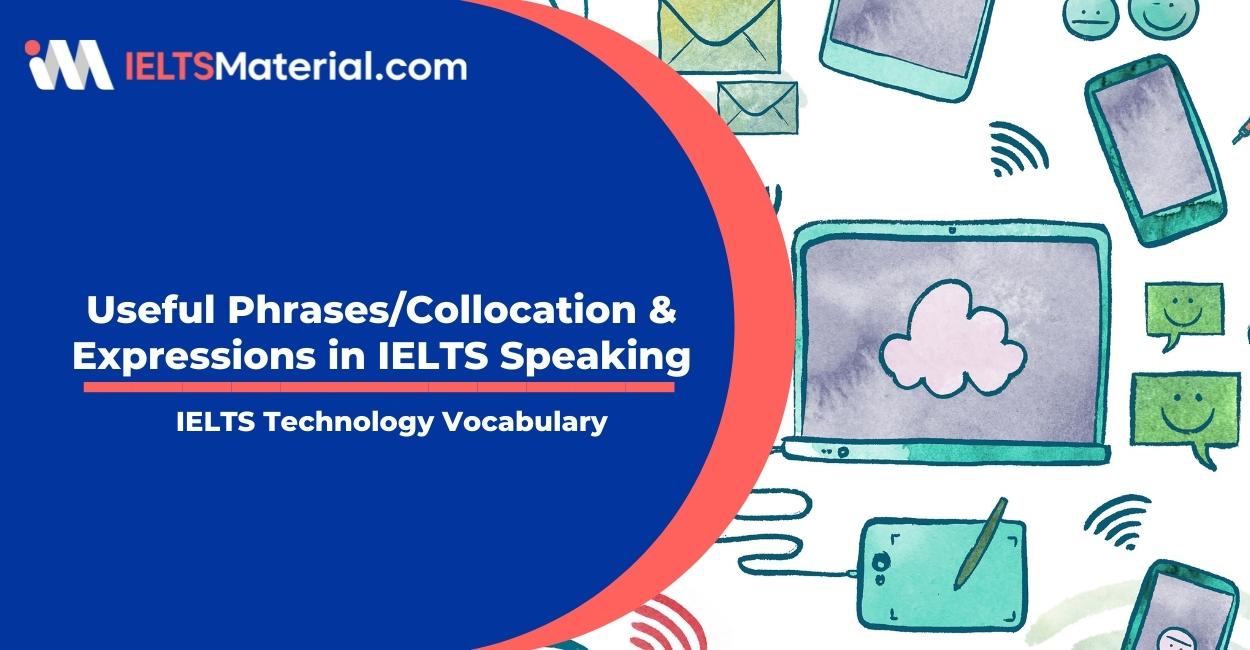




Post your Comments